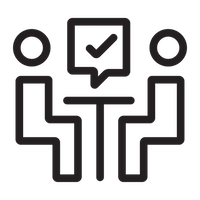Become a Maker
The ANU MakerSpace is first and foremost a community with a network of tools and resources that are open to absolutely anyone from ANU – staff and student alike.
Become a maker and learn how to build and make anything to support your education, research or hobbies!
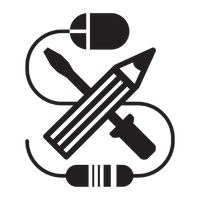
1. Realise you're a maker
2. Download and read our user agreement

3. Complete our online New Member induction

4. Book into our space induction
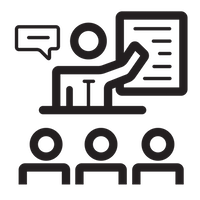
5. Come along on time, wearing closed toe shoes!
If you are not a current ANU staff member or student, you may be interested in our Maker in Residence program!
Inductions
Below is a list of all inductions (and in order of which they should be taken), for quick reference.

This induction welcomes you to the ANU MakerSpace, and highlights our expectations around behaviour and safety in the makerspace. Complete it first online, including a quiz.

After completing our New Member induction, you are able to book into an in-person Space induction. We will run you through the important features of the space, ensuring you know where to get help and how to get started making. You can request this induction on the find us page.
Safety
In addition to requiring all members to read and follow safe operating procedures (SOPs) for all tools they use, we use a traffic light system for access.
See each traffic light below for more information.
Members who have completed a New Member Induction, agreed to the user agreement, and been instructed how to use such equipment, may freely use Green tools. You are welcome to self instruct by following our SOPs, as well as any resources we provide when using green rated tools. But feel free to ask any staff or other people around for help!
Orange tools require a formal induction before you may use them. Inductions can be booked from the tools page.
Red tools require a formal induction and supervision. Inductions can be booked from the tools page. Members are not to use Red tools unless they are being directly supervised by MakerSpace staff or an appropriately trained mentor. Speak to staff or a mentor before using a machine that is coded red.
makerspace@anu.edu.au
The Australian National University, Canberra
CRICOS Provider : 00120C
ABN : 52 234 063 906
Find Us
Follow Us!